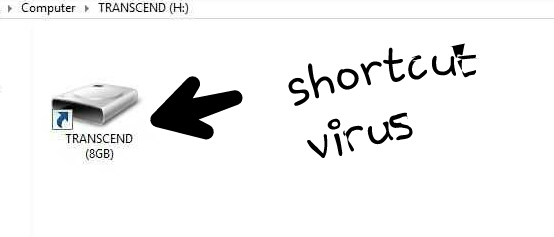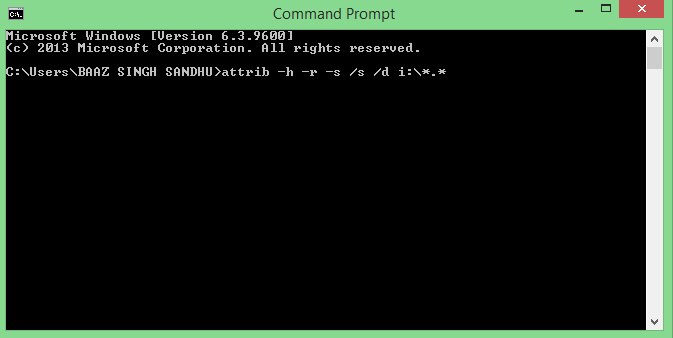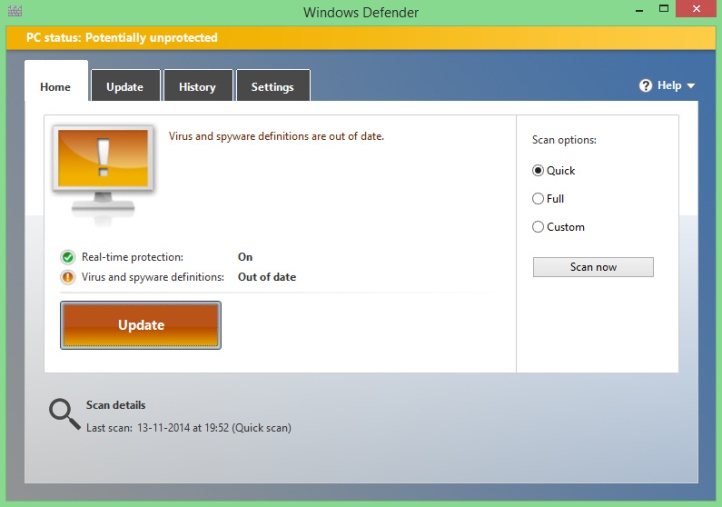In this tutorial i will explain about removing shortcut virus from your pen drive or pc.
There are two methods for removing shortcut virus.
Method 1:
Steps:
1.open cmd.
(To open cmd right click on start button and select command prompt option)
2.Type this code in cmd
attrib h r s /s /d i: \*.*
Replace i with your drive letter.
3.press enter.
4.delete all files from your pendrive and then use.
This method is not so stable so check the method 2 below.
Method 2:
※Conditions:
1.windows pc or laptop(running xp,7,vista,8,8.1)
2.windows 7 genuine version.
(To know about this just follow my previous post: Make Windows7 Genuine)
*Requirements:
1.Microsoft security Essentials:
Select version from below-
✘Windows XP
✘windows 7
✘windows 8,8.1 have preinstalled microsoft security essential.
★Steps:
1.Install MSE and update it.
2.select ✔full from scan option if your pc have shortcut virus.
3.select ✔costum from scan option if your removable media.
4.when scan completes than check your pc and removable media is completely free from shortcut virus.
stable and perfect method.
Enjoy!!!
Please if you like my post or need any help so feel free to comment below…